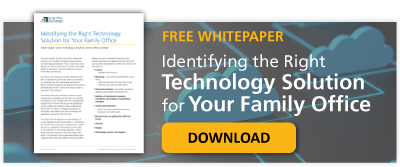Protecting your Children in Cyberspace
Date:
Oct 4, 2017

Even highly responsible children can compound cyber risk to the entire household. They are more trusting than adults. They inadvertently engage with cyber thieves in gaming situations. Some work around security to see sites their parents don’t want them to visit. And, many of them are far ahead of their parents’ ability to keep them from making mischief online — in fact, many of them act as the family’s de facto tech support.
Discuss the following tactics with your children to help them protect themselves, your family, and your assets.
- “Never talk to strangers, even online". Some people who you meet online may not be who they say they are so it’s best to avoid communicating with anyone you don’t know. Tell an adult if a stranger tries to communicate with you.
- Don’t share personally identifiable information. Whether playing a game or using social media, never share any personally identifiable information.
- Use a nickname rather than your real name.
- Set your profile to private so that only your friends can see it.
- Avoid sharing personal information such as your full name, address, mobile number, school and photos. If information is required for something important ask a parent first.
- Be cautious when clicking. When using social media, be cautious of the links you click on to help avoid installing malware. Adversaries use several tactics to coerce people, especially children, into clicking on malicious links including fake apps, plug-ins and enticing offers.
- Don’t accept offers that sound too good to be true. They most likely are and you or your parents could end up with an unexpected bill or worse. When in doubt, ask a parent.
- Avoid accessing public Wi-Fi networks. Even those that require a password are not secure. Similarly, be cautious of Wi-Fi spoofing on your home network.
- Use caution when downloading files. Peer-to-peer (P2P) file sharing sites allow users to easily share photos, videos, and other content. However, if the wrong file is downloaded, your device/network could become compromised.
- Never give out your password.
- Don’t commit or tolerate cyber bullying. Tell a parent if you see it.
Additional precautions parents can take:
- Install parental control software. Both Windows and Mac offer free options and there are other paid options available through third-parties, such as Net Nanny®.
- Set up unique profiles. If your children use a shared device, set up separate user accounts for them with limited permissions and higher security settings.
- Review your kids’ social media profiles. It never hurts to check in to ensure they are not at risk.