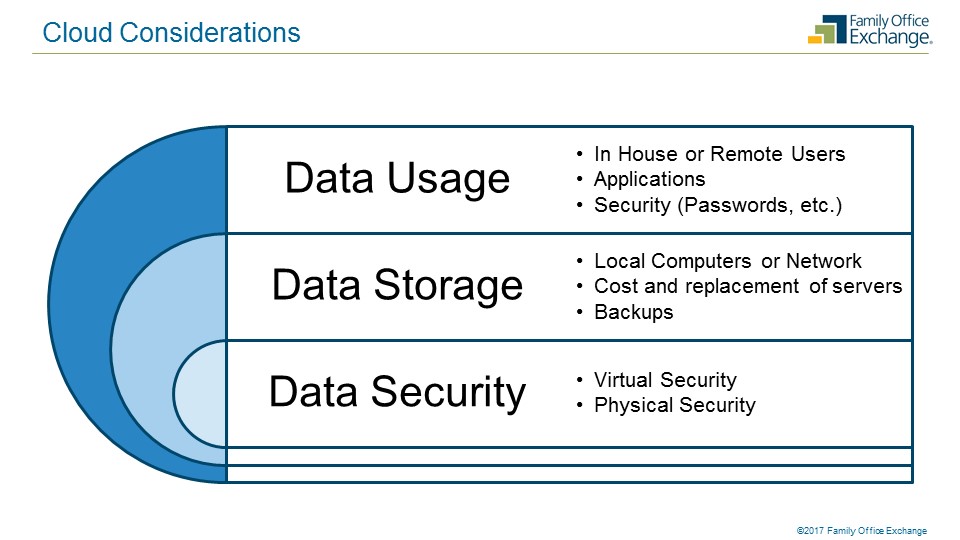Moving to the Cloud: One Family Office’s Experience

“What is your family office’s number one threat? If it happened today, could you function tomorrow?”
These are the questions that one family office executive asked her peers as she finished sharing the story of her office’s move to the cloud. If you can answer, “Yes” to the last question, you’re in great shape and may not need to keep reading. If this question gives you pause, the lessons learned from this FOX Council member may help you as you consider your options.
FOX Council meetings bring a group of 25 like-minded executives or wealth owners who share similar roles and challenges to the table twice each year to share experiences, hear from industry experts and help each other with common challenges. The most popular sessions at these meetings are the case studies like this one, where a member of the group shares his/her lessons learned on a specific topic.
Cloud Considerations
According to FOX research, less than half of its family office members have made the move to the cloud. Most continue to maintain dedicated servers in their offices in an effort to preserve privacy and retain absolute control of their personal and financial information. The number one reason shared for not moving to the cloud is concern about privacy and security. These concerns were top of mind as this member considered the questions above. Other contributing motivations for the move include:
- Cost of replacing servers relative to cloud services
- Need for secure remote access for staff
- Move to cloud-based GL and accounting software
After significant due diligence in partnership with the IT resources within the operating company, the office chose a private cloud provider with experience working with accounting firms and their new software solutions. They chose a Desktop as a Service (DaaS) subscription service that provides virtual desktops that are hosted, secured and supported in a data center. Their data is stored in a Tier 1 data center that is built to withstand natural disasters, with dedicated power grids, backup power, and redundancy out of state (three locations).
The Transition Process
The office executive shared a list of all of the software packages used by the office with the cloud provider. The provider maintains all of the licenses and coordinates all software updates; this is included in the per user fee. The most time consuming piece of the transition process was combing through all of the data to decide what to archive and what to move to the cloud. One month before going live, the provider created a test environment so all users could log in and test the software applications; all physical hardware was also tested to ensure proper interface with the new virtual environment.
The conversion happened over a weekend, and 18 months later the office is delighted with the change. They are operating securely, efficiently and cost-effectively and using less of their IT department’s time because software support is now coordinated by the cloud provider. The only challenges they’ve experienced have been minor issues with the interface with their bank when there are cloud updates, and a one-time, two-hour internet outage. This office executive shared the following advice for her peers who have yet to make the move.
Lessons Learned and Advice for Peers Considering a Move to the Cloud
- Identify a point person in the office to be the liaison for the transition and ongoing contact.
- Find a cloud provider who understands your business and your software applications.
- Read the fine print to understand how the data is stored and who owns it. Note: this office backs up all data weekly to NAS (network attached storage) drive as an extra layer of protection.
- Get specifics about the level of support included in the base fee; you will still need local, hardware support.
- Invest in business class internet service with dedicated bandwidth and first priority repair
- Security. Security. Security. Understand the cloud provider’s fire walls and encryption and review their SOC 2 report, which is similar to a security audit of their controls.